Home & Events
![]() Who Are We?
Who Are We?
![]() Newsletters
Newsletters
![]() Photos
Photos
![]() Reports
Reports
![]() Links
Links
![]() Contacts & Committees
Contacts & Committees
 |
This page allows members of the Dallas Chapter to access their personal
PC and NPC reports.
In order to maximize the security of every member's personal information, NO personal data is included in these reports. This means that each member needs to know their own IFGS ID in order to get their reports. If you do not know your IFGS ID, simply open the List of PCs By Class, Name, and Level and look for one of your PCs. The data is listed by class, and within each class the full name of each PC is listed. For each PC, the IFGS ID is displayed, along with the level of the PC and the PC ID. If you do know your IFGS ID, but are unsure of what PCs you have, you can refer to the List of PCs By IFGS ID report. If you have been an NPC but have no PC, contact the Registry Chair for your IFGS ID. Just FYI, the combination of IFGS_ID and PC ID is how your PCs are uniquely identified in the Registry database. Once you know your IFGS ID, open up the Reports Folder and download your personal reports. Every report is formatted as a PDF, and there are SIX reports for each IFGS ID. They are:
In addition, a separate "Game - [date] - [name] folder is available for all sanctioned events up to one year old. The various "Game - " folders contain an electronic version of the Gamer Experience Form that each attendee submitted to the Bank Rep at that event. Reviewing this report is an excellent way to ensure that all of the transactions that occurred during the event involving you were captured correctly and completely. Reasons to contact the Registry Chair:
These reports will usually be updated once a month, or after each IFGS sanctioned event, whichever I bloody well feel like depending on how whooped I am and how long it takes me to recover and complete the paperwork for the event(s)! :O But I will try to keep them up to date as much as reasonably possible. Enjoy! | 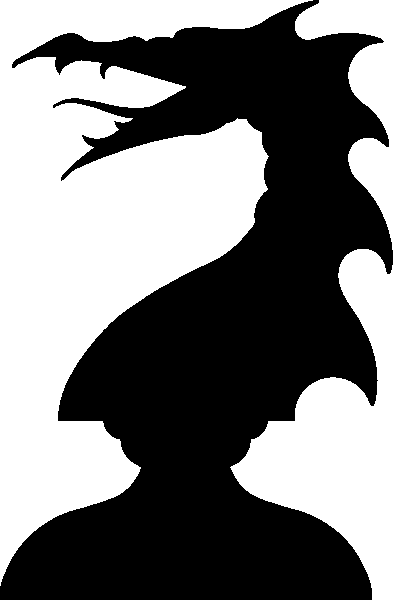 |
President![]() Public Relations
Public Relations![]() Webmaster
Webmaster![]() Dallas Mailing List
Dallas Mailing List